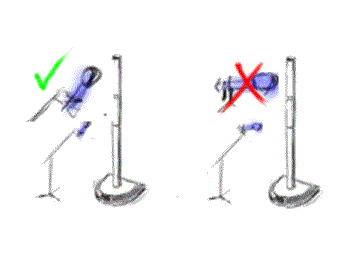Difference between revisions of "Feedback / Microphone"
m ({{Get Plugged In Microphone}}) |
m (formatting) |
||
| Line 2: | Line 2: | ||
<td valign="top" width="250">__TOC__</td> | <td valign="top" width="250">__TOC__</td> | ||
<td valign="top"> | <td valign="top"> | ||
| − | |||
| − | |||
</td> | </td> | ||
</tr></table> | </tr></table> | ||
Revision as of 15:13, 7 January 2009
Gain Staging
Take two minutes to watch this video by clicking on the picture below. Gain setup for a vocal microphone
- If you are using an L1 Classic or L1 Model I follow the instructions exactly as shown in the video.
- If you are using the T1 ToneMatch Audio Engine, the principles are the same as shown on the video: simply substitute the trim on the T1® for the trim on the Classic or Model I.
If you are using effects, remove them from the signal chain until you can get sufficient gain before feedback to get performance level volume. Then add the effects back into the signal chain (one at a time) so you can be aware of the individual impacts that each effect is having on feedback.
Techniques For Reducing Feedback
- If you are using vocal effects like reverb, chorus or delay, turn them off until you can get sufficient gain before feedback to get performance level volume. Then add the effects back into the signal chain (one at a time) so you can be aware of the individual impacts that each effect is having on feedback.
- Get close to the microphone when you want to be loud. No other technique has a big an impact on feedback. Each halving of distance is approximately another 6 dB of gain before feedback. This relationship in physics is known as the Inverse Square Law. This means that the difference between working a microphone at 2 inches, and 1/4 inch is 18 dB, which is more than twice as loud. While good mic technique often involves "working" the microphone at different distances, singers must be mindful of the fact that small changes in distance from the mouth result in very dramatic changes in sound level.
- Use a directional microphone. Hypercardioid is better than cardioid, which is better than omnidirectional. All sound waves impinging on the microphone from a direction other than the intended signal is "noise" and will lower the threshold of feedback.
- Use as few open microphones as possible. When a microphone is not in use, if possible, turn it off.
- When stand mounting a directional microphone, tilt the microphone up ten or twenty degrees off the horizon so that it is less sensitive to direct sound from the speakers.
- Use the high-frequency tone control for the microphone channel carefully. Feedback could occur when this is set too high.
- Wherever possible, acoustic instruments should use pickups instead of microphones. Pickup systems provide much higher gain before feedback than microphones.
Using pickup can overcome the struggle to keep a consistent and close distance between the microphone and an instrument. Also, an instrument can be a source of feedback as it resonates with the amplified sound.
- Another (low priority) design guide-line could be to keep open microphones as far apart as possible. Neighboring systems with open microphones can mutually decrease gain-before-feedback
Techniques specific to the L1 family of products
- All players should be playing / singing through the L1 closest to them.
- If you are using a T1 ToneMatch Audio Engine it is often possible to use the parametric EQ section to notch the frequency that is causing feedback. You can find details in the article: Using the T1® to Control Microphone Feedback
Other References
- Microphone Techniques for Live Sound Reinforcement Shure Educational Publication 2006 39 pages - pdf format