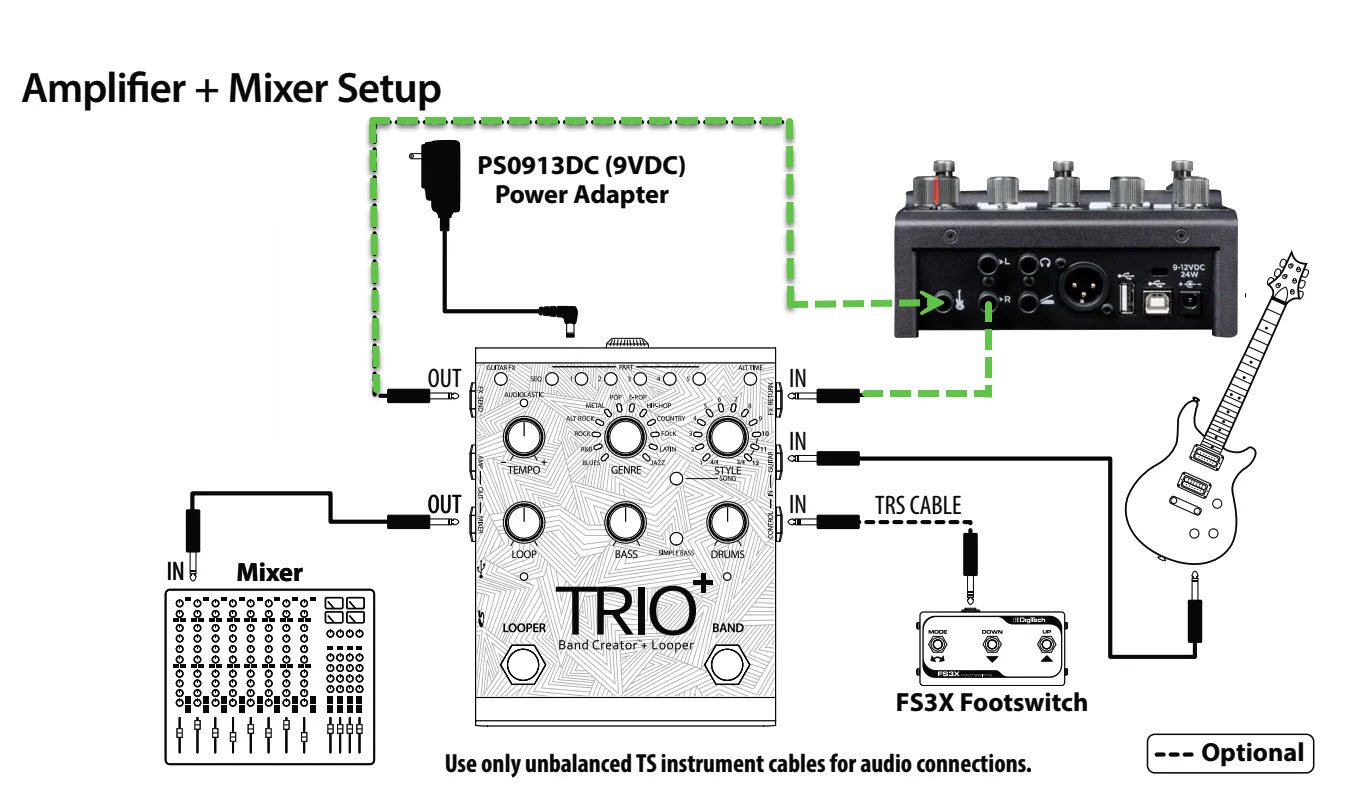Kemper Profiler Player with Digitech Trio+
Overview
The Kemper Profiler Player (KPP) connections to Digitech Trio+ (Trio+)
- Trio+ FX SEND (Trio+ top left) goes to KPP Input
- KPP Monitor Out (with KPP Output Monitor Source set to Master Mono) goes to Trio+ FX RETURN (Trio+ top right). It doesn't matter which KPP output you connect to (Left or Right).
Concepts
This setup lets the Trio+ generate its backing track from your clean guitar and apply the full Kemper sound to what you hear and record.
Step by Step
- Plug your guitar into the Trio+
- Use a patch cable to connect Trio+ FX SEND to Kemper Profiler Player Input.
- Use a patch cable to connect Kemper Profiler Player Monitor Out (set to Master Mono) to Trio+ FX RETURN.
- Connect the Trio+ Mixer Out to your mixer or PA, OR connect your headphones to the Trio+ headphone output
- Adjust output and return levels for clean, balanced sound.
Notes:
- This approach ensures that both the Trio+ and the KPP get a clean guitar signal
- When playing along Trio+ backing tracks you will hear the guitar signal processed by the KPP
- When using the Trio+ Looper the guitar signal that gets looped will include all KPP processing
- The Mixer Output mix Trio+ Mixer Output) will add cabinet emulation to the guitar signal. Turn off the Cabinet in the KPP if you don't like the sound.
In Rig Manager, Output section, set Monitor source to Master Mono