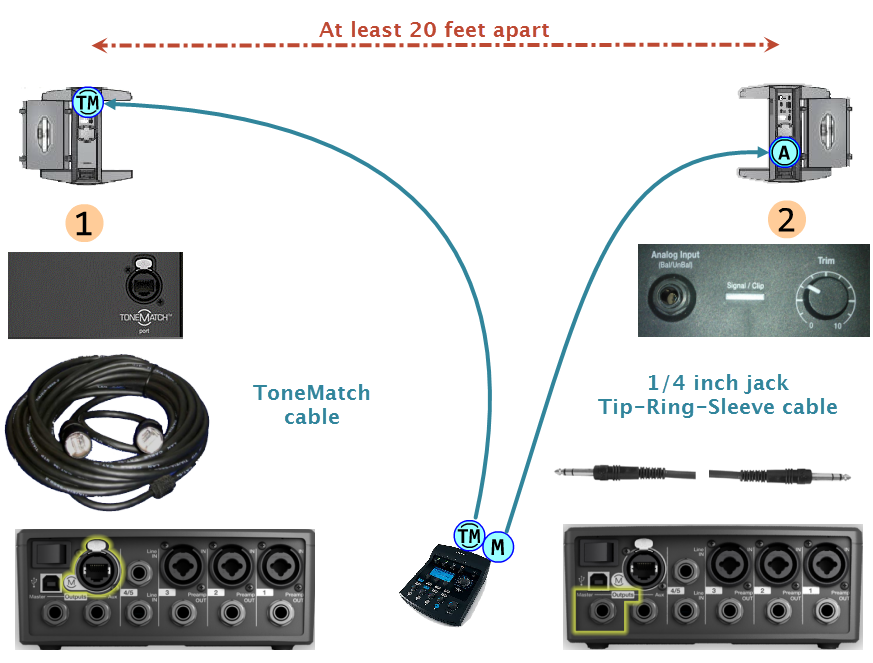Difference between revisions of "T1 ToneMatch® Audio Engine to Two Model II Power Stands"
m |
m |
||
| Line 2: | Line 2: | ||
Please note: Bose recommends that if you have two L1® Systems using the same source, that the L1®s be placed at least 20 feet apart (6 meters). This is to avoid [[Multiple_Source_Interference|Multiple Source Interference]] | Please note: Bose recommends that if you have two L1® Systems using the same source, that the L1®s be placed at least 20 feet apart (6 meters). This is to avoid [[Multiple_Source_Interference|Multiple Source Interference]] | ||
</big> | </big> | ||
| + | |||
| + | Running two L1®s with the same source is running [[Dual Mono]] and not recommended unless the L1®s are at least 20 feet apart. | ||
| + | |||
[[Image:T1TwoModelII.png]] | [[Image:T1TwoModelII.png]] | ||
<table width=1000><tr> | <table width=1000><tr> | ||
Revision as of 12:05, 17 March 2013
Please note: Bose recommends that if you have two L1® Systems using the same source, that the L1®s be placed at least 20 feet apart (6 meters). This is to avoid Multiple Source Interference
Running two L1®s with the same source is running Dual Mono and not recommended unless the L1®s are at least 20 feet apart.