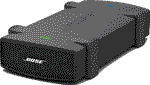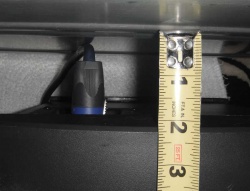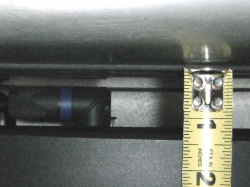Audiopile: Cables for the L1® Family of Products / Review
|
This article is an editorial and expresses the opinion and experience of ST the author. Please post comments in the discussion page. Thank you. |
|
See also: Cables for the L1® Family of Products / Review |
Audiopile.net is a familiar name in the L1® Community. They are noted in the Bose FAQs as the source for longer cables for the B1 Bass Modules. You can read about how Mark Hellinger there worked with Hilmar-at-Bose and Bill-at-Bose to diagnose an issue with long cable runs with the B1s. Sound Drop Outs at High Volume
In five years of linking to their website, I had never heard anything but positive comments from people who had followed the link. Recently someone mentioned that he wasn't getting a response to emails. I was curious about this and I called Audiopile to see what was happening. They got that straightened out that same day. See: NL4 cables in Australia
Since I was talking to them anyway I got to know Mark and Liz Hellinger a little better and shortly after that they put together a page on their website specifically for Bose L1® owners. This just makes it easy to find everything that they've got that we might need all in one place. Here is the link: Audiopile page for L1® Owners
The Needs / Solutions
| Needs | Solution | ||
|---|---|---|---|
T1 ToneMatch® Audio EngineShort Microphone CablesWhen I got my T1 ToneMatch Audio Engine I immediately found that all my microphone cables were too long. I mount my T1 ToneMatch® Audio Engine on the microphone stand using the T1 Microphone Stand Bracket so the longest microphone cable I would need in that application was two to three feet. I ended up spending hours cutting cables and soldering. No fun. Short Instrument CablesI also needed shorter cables to run from the T1 ToneMatch® Audio Engine down to the floor to connect to various processors and a PorchBoard. Six feet seemed ideal. I cut up a couple of cables I had lying around and I was all set. |
T1 ToneMatch® Audio Engine
Short microphone and instrument cables are standard fare at Audiopile. So that part was easy. Three foot microphone cable Six foot instrument cable | ||
L1® CompactWhen I got my L1 Compact I was really torn. I liked how portable and simple it was, but I also struggled with how noisy it was to make connections to my instruments and microphones. It just seemed like a lot of running back and forth to the Compact Power Stand to turn down the volume to attach instruments, switch microphones or just move around without accidentally aiming the microphone at the Compact Speaker Array (with attendant feedback). This has not been an issue with the L1 Classic / L1 Model I because I had the R1 Remote or L1® Model II with the T1 ToneMatch® Audio Engine With the L1® Compact I decided to use my T1 ToneMatch® Audio Engine most of the time if only to have the control over when the instrument and microphone would be live. |
L1® Compact
For the L1 Compact they have instrument cables with silent switches built into the connectors. There is no connection until the jack plug is fully inserted into your instrument. The silver coloured sleeve near the body of the connector is the part that activates the switch inside. It slides into the body when you insert it into your instrument. They also have microphone cables with switches at the microphone end. You turn the red ring to control ON/OFF Put an instrument cable and a microphone cable (both with switches at the performer's end of things) and you can plug in to the Compact silently, turn up the volumes and still make no sound until you want to. |
||
|
For connecting a T1 ToneMatch® Audio Engine to a Compact, I have used unbalanced instrument cables simply because that is what I had lying around. I have wanted to get some balanced ¼ inch jack {{trs} connector cables for longer runs and for daisy-chaining Compacts. |
I got a couple of thirty foot ¼ inch jack tip-ring-sleeve balanced cables. In the past I have used an old guitar wireless rig to do remote connections to the L1® Compact but that's a lot of work if you only need to extend your reach by twenty or thirty feet. | ||
| For running stereo from a T1® I wanted at a couple 20-30 foot Tip-Ring-Sleeve cables. |
Ideally, for this setup you would use balanced Tip-Ring-Sleeve cables from the T1 ToneMatch® Audio Engine to the L1® Compacts (or L1® Model IIs if you were using those. 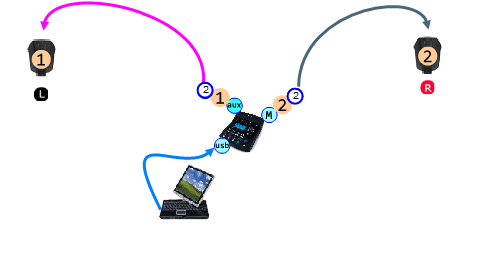 |
||
PackLite
|
PackLite
I got a five foot ¼ inch jack Tip-Ring-Sleeve balanced cable. Easy. |
||
Bass Module B1/B2Occasionally I need to get creative with the placement for my B1s or B2. This means longer cables and occasionally pushing the B1s up against a wall. |
B1/B2 I picked up a twenty foot NL4 cable. This should give me plenty of options for placing a pair of B1s: At a distance, or putting all the B1s from two L1®s together. | ||
|
Sometimes (not often) I need to get the B1s up close to a wall or obstruction. |
B1 close to an obstruction
Here are some photos of the back end of a B1 with the right angle NL4FRX connections available from Audiopile. They made a custom cable for me with two right angle connectors, seven feet long. This seemed an ideal length given the recommendation from Chris-at-Bose to put the B1 right against a wall or at least seven feet out. See B1 Bass Module Positioning Right angle connector on top, standard B1 below shown together for comparison. Here is the difference it makes in terms of clearance from the wall.
|
The Review
When Audiopile put up that page for Bose L1® owners I was really pleased that they were willing to cater to our specific needs. They have included descriptions of how you would use each of the items on that page.
All the options are set with defaults that make sense for an L1® owner. For example: the default settings for the cables with switches for the Compact are fifteen feet. That seems plenty for a typical setup with a Compact.
I ordered everything on that page. I have applications for all of those cables and I wanted to see how they would work out. I got multiples of several items because I do Festival Sound and often have multiple L1®s and T1®s on stage. Unfortunately they don't have the etherCON accessories (for extending the T1® Power Supply) but I'll get those soon.
Everything arrived promptly and well packed. They made the process painless. If you ever need to contact them they have a note on their web page:
- To contact us about this page by email please use this link audiopile@audiopile.net and start the subject with BOSE
All the connectors on the cables with switches are Neutrik. My experience with Neutrik conectors has been good. I have used Neutrik connectors on all the cables I have made for my own use although I made these before the noiseless switched cables were available. The balanced Tip-Ring-Sleeve cables have some other connectors. You can read a description of those at: Audiopile IP-101
The physical cable for the microphones and instruments is flexible and lightweight. I have some 15 year old Monster cables that are still fine, but I never use them for live applications anymore. They are very thick and heavy. Over time I have come to prefer lighter, thinner cables that travel better. The cable that Audiopile is using is of that lighter, flexible, thinner type. I'll have to report on the durability issue in a few years but for now, the cables from Audiopile look and sound good to me. Based on Audiopile's reputation and history with the L1® Community I am looking forward to relying on them for years to come.
I am very pleased with the cables that have integrated switches (both ¼ inch jack cables and the microphone cables). In my initial testing, these are completely silent as they connect and disconnect. That's exactly what I need when working at a distance from the Compact Power Stand. I have already bundled together an instrument and microphone cable. Now I have a quick and easy setup for when I don't want to bring my T1 ToneMatch® Audio Engine.
I got several of the silent connect instrument cables specifically for when I do live sound for others. This means that I won't have to look at both ends of the cable when making connections. I'm referring to running back to the T1® to make sure that channels are muted before making connections. I also got several of the switched microphone cables for those situations where I have microphones that are at distance from the T1®. Again, this is primarily for my live sound (for others) situations.
Overall, I am excited to a single source for all of these solutions. I will be culling out my older, heavier cables and over time. I have all of the cables that I use regularly strapped to my microphone stands, but some of those are too long, too old, or just plain ugly. I'll make a project of wiring these with the new cables. When I get that done I'll probably add some pictures. But for right now, things sound good, look good, and I'm looking forward to the next gig.