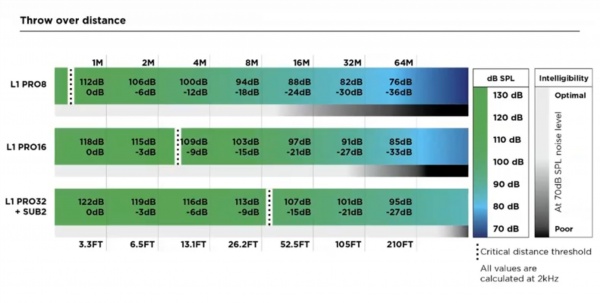Should I get an L1 Pro8 or L1 Pro16
Should I get an L1 Pro8 or L1 Pro16?
If you are considering the L1 Pro8 and L1 Pro16 and trying to understand which is a better choice for you, then keep reading. I'll tell you what I considered as I pondered this question.
Too long didn't read - 🎬 Spoiler Alert
I got both the L1 Pro8 and two L1 Pro16. In the rest of this article, I will discuss the merits of both and why you might want one or the other. For a detailed comparison of the specifications please see 👉the table at the bottom of the article.Background
I've enjoyed both the L1 Compact and the L1 Model 1S for over a decade. I mention these legacy models because they are the predecessors to the L1 Pro8 and L1 Pro16. This is how I used them and why I was interested in the new systems. Getting either of these new systems would mean replacing the older ones.
L1 Compact
I got the L1 Compact in 2009. At times I had three. One of them lived in the trunk of my four-door sedan. It was small and light, and I used it several times a week for small gigs indoors and outside. I used it as a monitor when playing on stages where there was a house system. It served as backup to my other gear. Although I never had to use it to replace another piece of L1 equipment, I have bailed out other people with it when their gear went down.
The L1 Compact worked well for up to fifty people when the background noise was light. The single 8-inch woofer goes down to 65 Hz, and this is fine for vocals and guitar. It was also good for pre-recorded music for backing tracks or background music. I have run electric bass through it in small venues.
L1 Model 1S
I got the L1 Model 1S with B2 bass module in 2012. I already had the L1 Model II with two B1 bass modules, so it might have been redundant to get the L1 Model 1S. The reasons:
- The L1 Model 1S vertical dispersion is 10° (+/- 5°). The L1 Model II had 0-degree vertical projection. This meant the L1 Model 1S could be useful when the audience was slightly above or below the stage. Click the picture for more information.
- The B2 could be as loud as four B1s without requiring an extra amplifier.
More detail L1 Model 1S Compared to L1 Model II Vertical Dispersion
The New L1 Pro8 and L1 Pro16
Similarities
Both the L1 Pro8 and L1 Pro16 have three channels (two with ToneMatch Presets, Tone controls, and Reverb). The third channel can receive Bluetooth audio or line-level inputs. Both units can be controlled using the Bose Music App, and you can connect a ToneMatch mixer to the ToneMatch port.
L1 Pro8
If all my gigs were acoustic-oriented, singer/songwriter events performing for attentive audiences, the L1 Pro8 would be great. The 31-pound power stand is only six pounds more than the L1 Compact. Add the Cylindrical Radiator and extension, and the total system weight is 40 pounds. The footprint is only slightly bigger than the L1 Compact. For larger venues, I can use the L1 Pro8 on stage and run a line out to the house PA (if there is one).
L1 Pro16
At a glance, you might not notice the difference between the L1 Pro8 and the L1 Pro16. The L1 Pro8 power stand houses the 7x13" racetrack driver. The 41.4-pound L1 Pro16 power stand has the 10x18" racetrack driver. The power stand is taller, but you might have to put the units side-by-side to notice. The footprint of the L1 Pro16 is only an inch wider than the L1 Pro8.
The L1 Pro16 line array is twice as long as the L1 Pro8. It is driven by a larger amplifier and provides higher volume and lower drop-off over distance.
The L1 Pro16 power stand supplies four times the power to the larger racetrack driver.
The L1 Pro16 downward coverage makes it the best when some or all of the audience is below the stage.
Bottom Line
If you have an L1 Pro16, there's no need to get an L1 Pro8 unless you need:
- The ultra-portability of the L1 Pro8 (40 pounds vs. 56)
- The greater vertical coverage (above the stage). See the chart below.
I got both models because I need the unique benefits of the L1 Pro8 for some situations and the power and bass response of the L1 Pro16 for others.
Two L1 Pro8 systems or One L1 Pro16
One L1 Pro16
The L1 Pro16 can project twice as far in every direction as the L1 Pro8. Another way to view that, at distances over 25 feet (8 meters), the L1 Pro16 can be as much as +9 dB SPL louder than an L1 Pro8. +10 dB SPL is perceived as twice as loud.
- Note
- Two identical systems (e.g., two L1 Pro8) may be up to +3 dB SPL louder than one. (Not twice as loud).
Because all L1 Pro systems have 180-degree horizontal dispersion, a single system can often reach the whole audience area. You don't need two systems, as you do with other systems with narrower horizontal dispersion.
If you take two L1 Pro8 systems and separate them, you can get more coverage than one. (More = the distance between them, side-to-side), but you don't get more projection in front of them. You can expect the L1 Pro16 to cover twice the area of two L1 Pro8 systems and provide substantially more bass.
Two L1 Pro8
Reasons to choose two L1 Pro8 over a single L1 Pro16:
- For two performers: Run the systems independently, with each performer heard through only one L1 Pro.
- You and your audience get the benefits of the Cocktail Party Effect
- Two or more performers. Use two systems to split the vocal microphones and increase your gain before feedback. Here's why:
- For every doubling of the number of microphones heard through one loudspeaker, you lower your gain before feedback by up to -3 dB
- For every doubling of the number of loudspeakers connected to a microphone, you lower your gain before feedback by up to -3 dB
- If you run two microphones into two loudspeakers (dual mono), you are doing both of the above
- If you split the microphones so each microphone is heard through only one loudspeaker, you increase your gain before feedback compared to running all the microphones through one or more loudspeakers
- Stereo. If you are running prerecorded music in stereo (e.g., backing tracks), you need two systems to play stereo
Comparison Table
 |
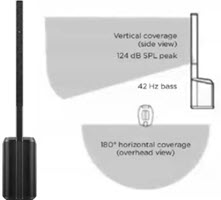 |
|
| Feature | Bose L1 Pro8 | Bose L1 Pro16 |
|---|---|---|
| Horizontal dispersion | 180 degrees | 180 degrees |
| Vertical dispersion | 40 degrees (+/- 20 degrees) | 0/-30 degrees (J-shape) |
| Output | 112 dB / 118 dB peak | 118 dB / 124 dB peak |
| Speaker Array | Eight 2.00" (51 mm) articulated cricket drivers | Sixteen 2.00" (51 mm) articulated cricket drivers |
| Woofer | One 7"x 13" racetrack transducer in the power stand | One 10"x 18" racetrack transducer in the power stand |
| Low Frequency | 45 Hz - 3dB | 42 Hz - 3dB |
| Crossover | 200 Hz | 200 Hz |
| Weight | Total system weight 18 kg (39.8 lb)
|
Total system weight 24.9 kg (54.9 lb)
|
| Dimensions (H x W x D) | 200.5 X 31.8 X 44 cm
(78.9 X 12.5 X 17.3 in) |
201.2 X 35.5 X 45.6 cm
(79.2 X 14.0 X 18.0 in) |
| Power Stand Height (front | rear) | 57.15 front | 50.8 rear cm
22.5 front | 20.0 rear inches |
66 front | 62.23 rear cm
26 front | 24.5 rear inches |
| Sound Projection | 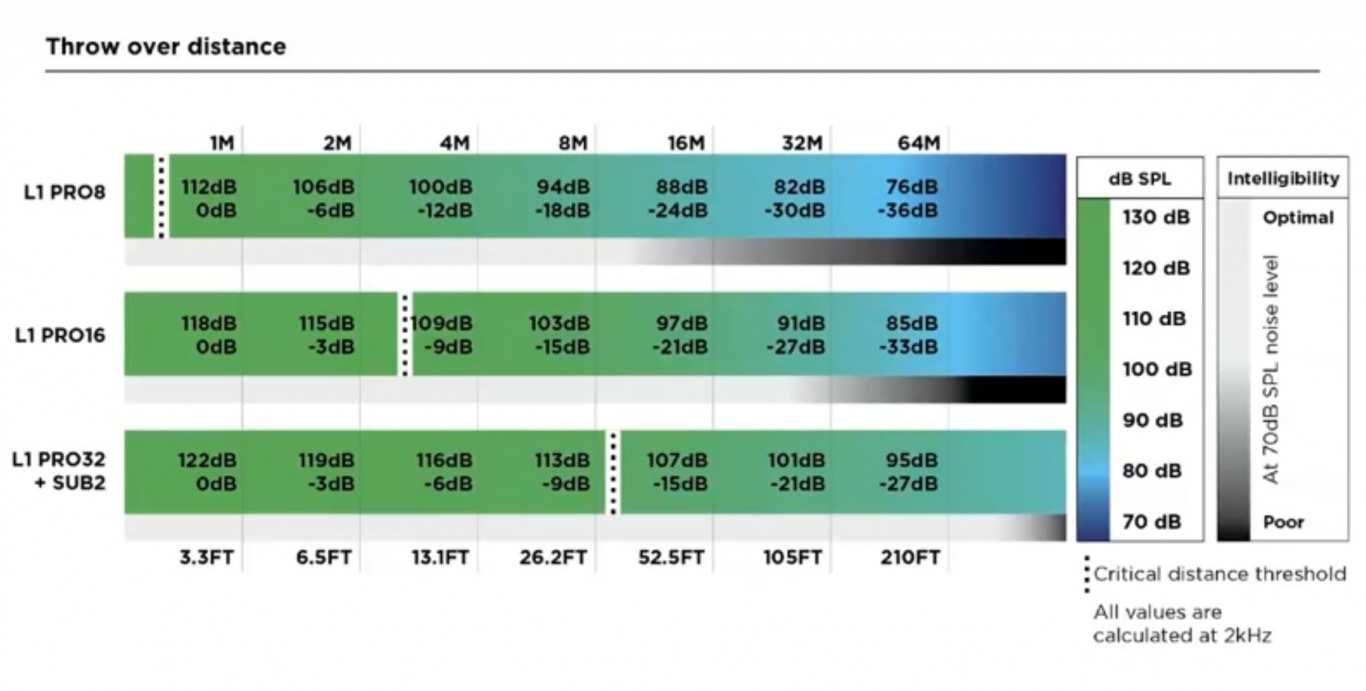
|
|
| Everything below this bar is the same for both | ||
| ToneMatch® Presets | Channels 1 and 2 Full suite of ToneMatch Presets available in the ToneMatch mixers, built-in. Set using the Bose App |
Channels 1 and 2 Full suite of ToneMatch Presets available in the ToneMatch mixers, built-in. Set using the Bose App. |
| Battery | No | No |
| Connections | Channels 1 and 2
Combo Jacks XLR / 6 mm (1/4" Tip-Ring or Tip-Ring-Sleeve) balanced / unbalanced Channel 3/Aux Input
|
Channels 1 and 2
Combo Jacks XLR / 6 mm (1/4" Tip-Ring or Tip-Ring-Sleeve) balanced / unbalanced Channel 3/Aux Input
|
| Tone Controls | Channels 1 and 2 * Bass / Treble Channel 3 * None | Channel 1 * Bass / Treble Channel 2 * None |
| Line Out | XLR balanced | XLR balanced |
| Bluetooth input | Yes: Channel 3
Supports Bluetooth 5.x |
Yes: Channel 3
Supports Bluetooth 5.x |
| Reverb | Channels 1 and 2 Yes Channel 3 None |
Channels 1 and 2 Yes Channel 3 None |
| ToneMatch Port | Yes full support for T4S/T8S power only for T1 |
Yes full support for T4S/T8S power only for T1 |
| System EQ | Yes Live/Music/Speech/Off |
Yes Live/Music/Speech/Off |
| Scenes | Yes Store/recall system settings via Bose L1 Mix App |
Yes Store/recall system settings via Bose L1 Mix App |
| Bose L1 Mix App | Yes Wireless control over volume, tone, reverb and system EQ |
Yes Wireless control over volume, tone, reverb and system EQ |
Documentation
L1 Pro8
L1 Pro16
L1 Pro32
Sub1/Sub2
L1 Pro Technical Data Sheets
- L1 Pro8 Technical Data Sheet
- L1 Pro16 Technical Data Sheet
- L1 Pro32 Technical Data Sheet
- Sub1 Technical Data Sheet
- Sub2 Technical Data Sheet
L1 Pro Service Manuals
L1 Pro Self-Serve Support
Application Guide
|
This article expresses my opinion and experience. Please post comments to Twitter @ST_Muso or LinkedIn @STPro. Thank you — ST. |